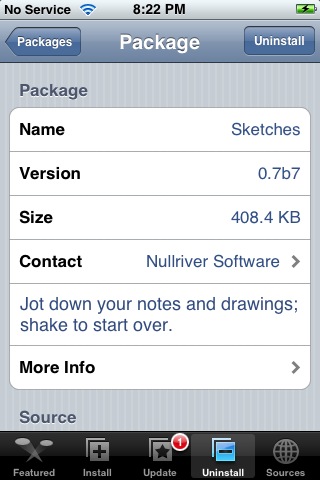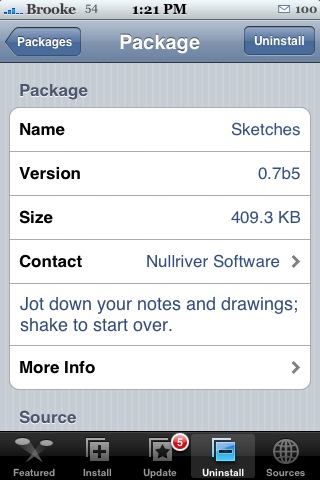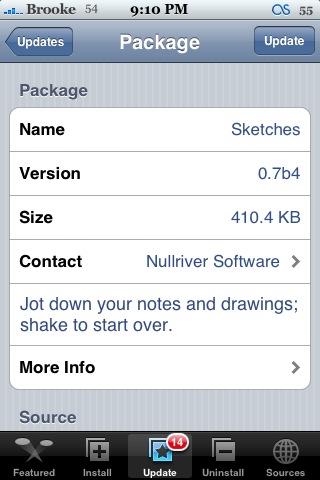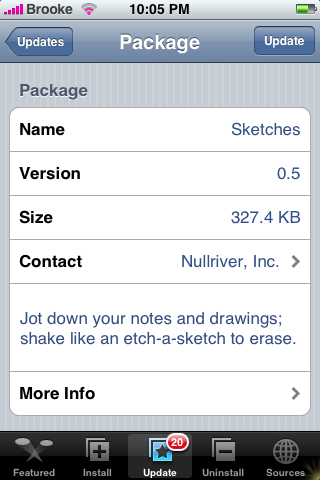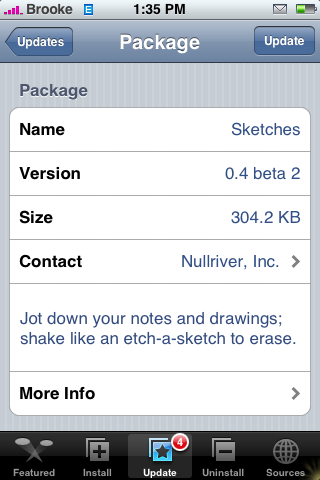| Available In: Installer | Price: Free |
![]() The update to Sketches 0.7b7 only has one change that I have noticed. You are now able to shake to erase your drawings. A few updates ago, that feature was removed, but it looks like they have added it back in! Other than that, I do not notice any visual changes to the application. Let me know in the comments if you notice anything. Sketches is available through the AppTapp Offical source.
The update to Sketches 0.7b7 only has one change that I have noticed. You are now able to shake to erase your drawings. A few updates ago, that feature was removed, but it looks like they have added it back in! Other than that, I do not notice any visual changes to the application. Let me know in the comments if you notice anything. Sketches is available through the AppTapp Offical source.
Note: Available on 1.1.4 and below