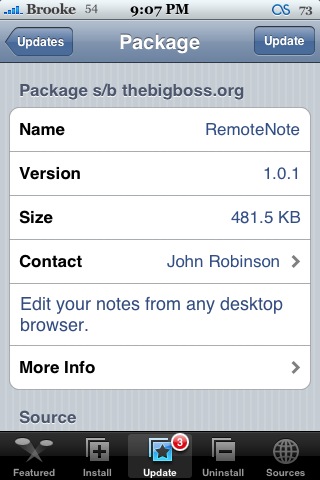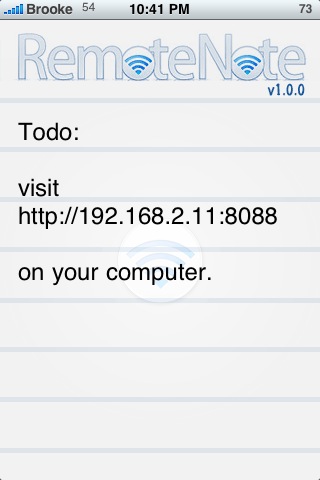![]() The update to RemoteNote 1.0.3 adds a new Restore feature. This allows you to restore notes from a previously saved backup. When you create a backup using the RemoteNote Backup option, you are able to save the backup to your computer as a .db file. Once you have created a back-up you can restore/jailbreak your iPhone or iPod Touch and when you are finished restoring, you can then create a note in your stock Notes application (you have to have at least one note created in your Notes application in order to connect to RemoteNote) and use RemoteNote to restore the rest of your previously backed-up notes. To do so, select Restore and then choose the .df back-up file you saved to your computer. I personally [Read more…]
The update to RemoteNote 1.0.3 adds a new Restore feature. This allows you to restore notes from a previously saved backup. When you create a backup using the RemoteNote Backup option, you are able to save the backup to your computer as a .db file. Once you have created a back-up you can restore/jailbreak your iPhone or iPod Touch and when you are finished restoring, you can then create a note in your stock Notes application (you have to have at least one note created in your Notes application in order to connect to RemoteNote) and use RemoteNote to restore the rest of your previously backed-up notes. To do so, select Restore and then choose the .df back-up file you saved to your computer. I personally [Read more…]
RemoteNote 1.0.3
RemoteNote 1.0.1
![]() The update to version 1.0.1 of RemoteNote makes some significant changes to the UI as well as adding a few new features. One new feature is that the app is now password protected. When you open RemoteNote on your SpringBoard, you will see a field for both a username and password. The default username and password are both remotenote. To change them, just type in a new username and password. Now, when you open your notes via a browser, it will ask you for your username and password before it will let you access the page. Once you are into the page, you will notice a completely new UI. Which is very nice but, I am having a hard time using it. [Read more…]
The update to version 1.0.1 of RemoteNote makes some significant changes to the UI as well as adding a few new features. One new feature is that the app is now password protected. When you open RemoteNote on your SpringBoard, you will see a field for both a username and password. The default username and password are both remotenote. To change them, just type in a new username and password. Now, when you open your notes via a browser, it will ask you for your username and password before it will let you access the page. Once you are into the page, you will notice a completely new UI. Which is very nice but, I am having a hard time using it. [Read more…]
RemoteNote 1.0.0
![]() Version 1.0.0 of RemoteNote has some nice visual changes. The main screen, when the app opens, is much nicer now…instead of all old school! Also, the web browser has a little bit of a new look. I love that the notes are alternate colors…makes it much easier to read. Another sweet new option is the ability to download your Notes database so you can restore it later. [Read more…]
Version 1.0.0 of RemoteNote has some nice visual changes. The main screen, when the app opens, is much nicer now…instead of all old school! Also, the web browser has a little bit of a new look. I love that the notes are alternate colors…makes it much easier to read. Another sweet new option is the ability to download your Notes database so you can restore it later. [Read more…]
RemoteNote 0.2.0
![]() I LOVE the update to version 0.2.0 of RemoteNote. Not only is the new icon really cool but, the new interface is SWEET! The app has a new splash screen but, still opens to the normal page giving you the url to enter in order see your Notes in a web browser. But, how the notes look in the web broswer has been updated and looks SWEET! It is like all fancy and easy to use! You get a nice list of all your notes and a tool bar full of options! [Read more…]
I LOVE the update to version 0.2.0 of RemoteNote. Not only is the new icon really cool but, the new interface is SWEET! The app has a new splash screen but, still opens to the normal page giving you the url to enter in order see your Notes in a web browser. But, how the notes look in the web broswer has been updated and looks SWEET! It is like all fancy and easy to use! You get a nice list of all your notes and a tool bar full of options! [Read more…]
RemoteNote v0.0.1-1
![]() This nifty little app is brought to us by BigBoss, created by John Robinson, and can be found in the Utilities section of Installer.app. Basically when you run this app, you can access all the saved notes on your iPhone from any local computer, ie. the same network as the iPhone. The app tells you the ip address to type into your browser, once entered you will see a numbered list of all your saved notes. Click one to open it up and edit it. Press ‘save’ and it will save it back onto your iPhone with all your changes. The app runs smooth and quick, at least it did for me. Brooke has mentioned that it did not work for her on 1.1.1 (she claims to be updating her iPhone soon!) Screen shots to follow! [Read more…]
This nifty little app is brought to us by BigBoss, created by John Robinson, and can be found in the Utilities section of Installer.app. Basically when you run this app, you can access all the saved notes on your iPhone from any local computer, ie. the same network as the iPhone. The app tells you the ip address to type into your browser, once entered you will see a numbered list of all your saved notes. Click one to open it up and edit it. Press ‘save’ and it will save it back onto your iPhone with all your changes. The app runs smooth and quick, at least it did for me. Brooke has mentioned that it did not work for her on 1.1.1 (she claims to be updating her iPhone soon!) Screen shots to follow! [Read more…]