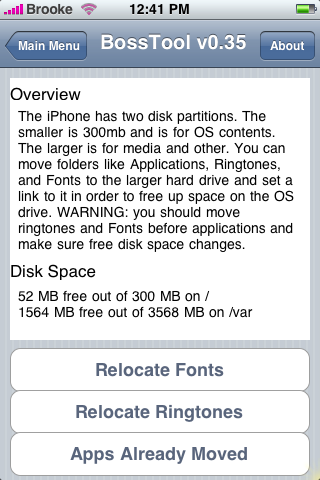![]() The update to BossPrefs (a Services app for controlling features on your iPhone…toggling WiFi, Bluetooth, Edge, etc) adds quite a few new features. When you open BossPrefs, you will notice two new icons on the dock; Power and Poof. The update integrates the Poof application into BossPrefs. It works just like poof, which means you will no longer need to have Poof installed. When you tap the Poof icon in BossPrefs, you will get a list of all the application on your SpringBoard. You can then hide an application by deleting it off the list (this does not delete the actual application…it will just take it off your SpringBoard, thus “hiding” it). You can see the list of your hidden applications by [Read more…]
The update to BossPrefs (a Services app for controlling features on your iPhone…toggling WiFi, Bluetooth, Edge, etc) adds quite a few new features. When you open BossPrefs, you will notice two new icons on the dock; Power and Poof. The update integrates the Poof application into BossPrefs. It works just like poof, which means you will no longer need to have Poof installed. When you tap the Poof icon in BossPrefs, you will get a list of all the application on your SpringBoard. You can then hide an application by deleting it off the list (this does not delete the actual application…it will just take it off your SpringBoard, thus “hiding” it). You can see the list of your hidden applications by [Read more…]
BossPrefs 1.69 & 1.70
BossTool Update 0.35
![]() The update to BossTool 0.35 makes it compatible with version 1.1.3. So, for all of you who upgraded to 1.1.3 and miss having BossTool installed…here you go! If you have already installed BossTool, and you are not on 1.1.3,…you can still update with no problem. The update does change the Relocation features…instead of being able to relocate your Wallpaper, Ringtones and Applications it now gives you the option to relocate your Fonts, Ringtones and Applications. If you have already installed BossTool and used it to relocate your apps… [Read more…]
The update to BossTool 0.35 makes it compatible with version 1.1.3. So, for all of you who upgraded to 1.1.3 and miss having BossTool installed…here you go! If you have already installed BossTool, and you are not on 1.1.3,…you can still update with no problem. The update does change the Relocation features…instead of being able to relocate your Wallpaper, Ringtones and Applications it now gives you the option to relocate your Fonts, Ringtones and Applications. If you have already installed BossTool and used it to relocate your apps… [Read more…]
Removing BossTool
We have had a lot of questions on how to remove/reverse BossTool. I personally have never done this and must warn you that it is a little tricky and definately done “At Your Own Risk” but, if you would like to give it a shot, below are some instructions I found on ipodtouchfans.com via ali.bigolo.
You will first want to uninstall all your applications just to be safe because, the OS partition is smaller and it is safer to have only necessary stuff there.
1. Back up your Application folder. You can do this by OpenSSHing into your iPhone and dragging the root/private/var/Applications folder from your iPhone to your Desktop…select Copy.
[Read more…]
New App – BossTool 0.34
![]() Now this is what we are talking about!!! This app wins the App of the Month award! BossTool allows you to move Wallpaper, Ringtones and Apps from your /root folder to your /var folder by creating a shortcut!! Brilliant…I have been waiting for this! When you open that app you’re given three options Free disk Space, iPod Wiper and Jailbreak Prep. Tap on Free Disk Space to begin…once it opens you will get an overview of the app and an overview of the amount of space you have left in the /root folder and the /var folder (before moving anything I had 11MB free out of 300 MB on /root and 1736MB free out of 3568MB on /var). And yes, I was getting the warning about low disk space…but not anymore!
Now this is what we are talking about!!! This app wins the App of the Month award! BossTool allows you to move Wallpaper, Ringtones and Apps from your /root folder to your /var folder by creating a shortcut!! Brilliant…I have been waiting for this! When you open that app you’re given three options Free disk Space, iPod Wiper and Jailbreak Prep. Tap on Free Disk Space to begin…once it opens you will get an overview of the app and an overview of the amount of space you have left in the /root folder and the /var folder (before moving anything I had 11MB free out of 300 MB on /root and 1736MB free out of 3568MB on /var). And yes, I was getting the warning about low disk space…but not anymore!
Ok…before you begin… [Read more…]